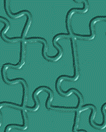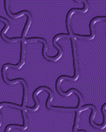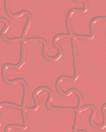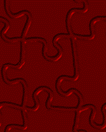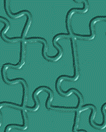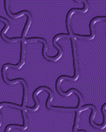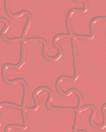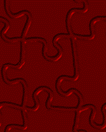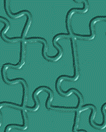
|
 If
you have an image, but would like to change the
color so that it goes better with your homepage,
just do one of the following steps. We used this
example green background for the examples. If
you have an image, but would like to change the
color so that it goes better with your homepage,
just do one of the following steps. We used this
example green background for the examples. |
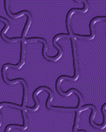
|
 If
you would like to change the color of an image
click on IMAGE/ADJUST/HUE-SATURATION. To make
this image purple, I entered +100 in the HUE and
clicked Ok. If
you would like to change the color of an image
click on IMAGE/ADJUST/HUE-SATURATION. To make
this image purple, I entered +100 in the HUE and
clicked Ok. |

|
 To
change the green image to red, select
IMAGE/ADJUST/HUE-SATURATION and click on the
COLORIZE checkbox. Adjust the HUE to change the
image color. To
change the green image to red, select
IMAGE/ADJUST/HUE-SATURATION and click on the
COLORIZE checkbox. Adjust the HUE to change the
image color. |
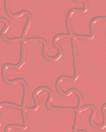
|
 If
you would like to make an image lighter so that
you can see darker text on it, select
IMAGE/ADJUST/HUE-SATURATION and move the
Lightness to +50. If
you would like to make an image lighter so that
you can see darker text on it, select
IMAGE/ADJUST/HUE-SATURATION and move the
Lightness to +50. |
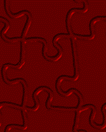
|
 If
you would like an image darker so that you can
see light text on it, select
IMAGE/ADJUST/HUE-SATURATION and move the
Lightness to -50. If
you would like an image darker so that you can
see light text on it, select
IMAGE/ADJUST/HUE-SATURATION and move the
Lightness to -50. |